Carrito
Limpiar carrito-
Tu carrito de compras está vacío.
Haz que tu cesta de compra sea útil: llénala de libros, CD, vídeos, DVD, juguetes, productos electrónicos y otros productos.
Sigue comprando en Encarguelo.com, vea información de las ofertas de hoy, o visite las tiendas.

La Crosse Technology 308-1414B-INT, estación de pronóstico de color digital atómica inalámbrica negra 308-1414B con alertas
REF: B00MUOIQ8W
Reviews
4.4 de 5 estrellas
Variantes:
- Peso: 2 Lb
Información del producto
US$ 75
Producto por Amazon
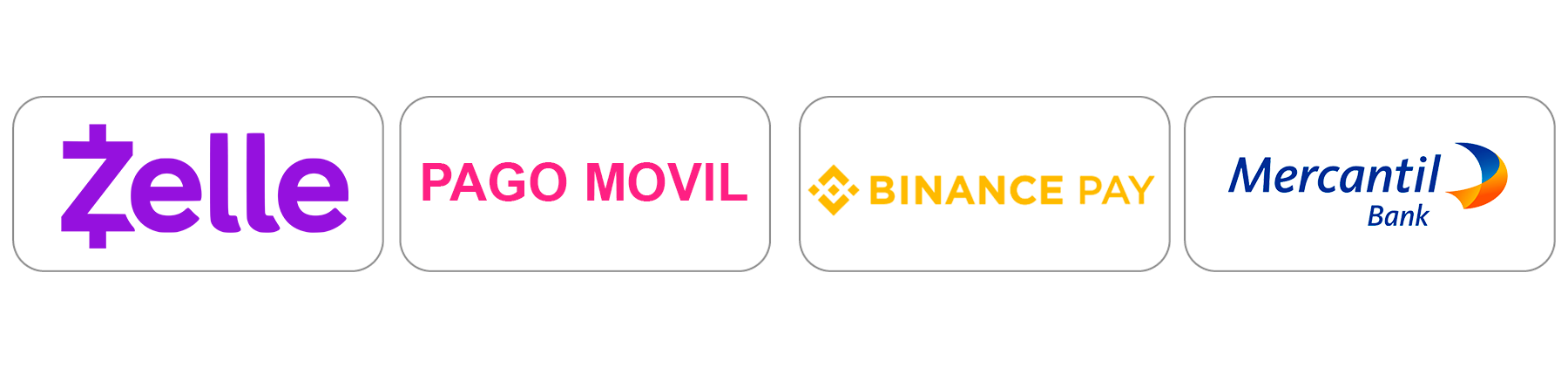
Descripción
Full color display gives you current temperatures & humidity, with a future forecast whether it could be sunny or rainy to snowy. Features accurate, self- set atomic time & date with automatic DST updates. Records min/max values and alerts you of extreme temperatures. Also displays your heat index and dew point. Will indicate of low battery and reception strength. Batteries required (not included.).Weather Station Factory Restart Explanation: The factory restart returns the weather station and outdoor sensor to an ?out-of-the-box? default state and often resolves an issue. Factory Restart: 1. Remove all power (batteries and AC) from outdoor sensor and weather station. 2. Press one of the buttons on the weather station at least 20 times to clear all memory. 3. Verify that the weather station is blank before proceeding (there may be lines painted on the screen that will show when there is no power). 4. Leave both units without power for 15 minutes (very important). 5. Insert the AC power cord into the wall outlet then into the weather station. 6. Insert fresh batteries into the outdoor sensor. 7. Press the TX button on the outdoor sensor to transmit RF signal. 8. Keep the outdoor sensor 5-10 feet from the weather station. 9. When RF connection is established, the temperature will appear on the station. Allow the outdoor sensor and weather station to sit together for 15 minutes to establish a strong connection. 10. Do not press buttons for 15 minutes. For optimum 433MHz transmission, place the outdoor sensor no more than 300 feet (91 meters, open air) from the weather station Explanation: The factory restart returns the weather station and remote sensor to an “out-of-the-box” default state and often resolves an issue. Factory Restart: 1. Remove all power (batteries and AC) from remote sensor and weather station. 2. Press one of the buttons on the weather station at least 20 times to clear all memory. 3. Verify that the weather station is blank before proceeding (there may be lines painted on the screen that will show when there is no power). 4. Leave both units without power for 15 minutes (very important). 5. Insert the AC power cord into the wall outlet then into the weather station. 6. Insert fresh batteries into the remote sensor. 7. Press the TX button on the remote sensor to transmit RF signal. 8. Keep the remote sensor 5-10 feet from the weather station. 9. When RF connection is established, the temperature will appear on the station. Allow the remote sensor and weather station to sit together for 15 minutes to establish a strong connection. 10. Do not press buttons for 15 minutes. • For optimum 433MHz transmission, place the remote sensor no more than 330 feet (100 meters, open air) from the weather station. Note: In Mounting/Positioning Remote sensor First: Place the remote sensor in the desired shaded location and the weather station in the home. Wait approximately 1 hour before permanently mounting the remote sensor to ensure that there is proper reception. POSITION Outdoor: • Protect the remote sensor from standing rain or snow and from the overhead sun, which can cause it to read incorrectly. • Mounting under an eave or deck rail works well. • If you choose, you can construct a small roof or box for the remote sensor. Be sure a box has vents. • Mount the remote sensor on the North side where to prevent sun from causing incorrect readings. • Mount at least 6 feet in the air for a strong RF (radio frequency) signal. • Do not mount the remote sensor on a metal fence. This significantly reduces the effective range. • Remote sensors are water resistant, not waterproof
Información de envió
Información de envío
Envíos:
Para pedidos mayores a $US 40 el envío internacional es gratis.
En caso de no superar este monto, se cobrará US$ 3 adicionales para envío internacional.
Recuerda que tu pedido es entregado en la oficina ZOOM seleccionada.
Entrega:
La fecha estimada de entrega es de 20 a 30 días hábiles desde que llega tu pedido a nuestra bodega en
Estados Unidos.
Una vez realices el pago de tu compra en Estados Unidos podrás
comenzar a hacer el rastreo desde tu cuenta o en los correos electrónicos que
Encarguelo.com.ve envía.
Additional details
- Nuevo: Producto totalmente nuevo en empaque original.
- Usado: Producto con alguna vigencia de uso.
- Renovado: Producto que ha sido reacondicionado para su venta. Aquellos productos en venta que han sido revisados, reparados y re-embalados por el fabricante. Se pueden encontrar en estado aceptable, bueno y excelente, dependiendo el precio dispuesto a pagar.






